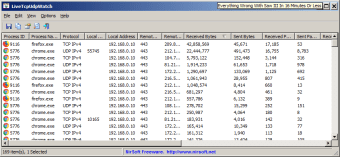Display live TCP and UDP information
LiveTcpUdpWatch is a cost-free computer software that has the power to present in detail every TCP or UDP packet that your PC is sending or receiving on your system. This lightweight utility is portable which means no installation will be required for you to fully utilize its services.
Many technical nerds or simple desktop users can be between LiveTcpUdpWatch, CurrPorts, or NetworkTrafficView as they can be very similar, especially in functions. Nevertheless, all these programs from NirSoft are actually distinct from each other when it comes to limitations and methods of displaying the TCP and UDP data.
More powerful than CurrPorts and NetworkTrafficView
Comparing this solution relatively to the mentioned similar suites from NirSoft, LiveTcpUdpWatch is actually more comprehensive as opposed to CurrPorts mainly because it is capable of capturing all UDP activities with sufficient process information. At the same time, it is more effortless to use compared to NetworkTrafficView as no network sniffer is needed when performing the main functions of this Windows utility.
Every row displayed in the desktop tool’s primary table interface shows the protocol you used containing either TCP, UDP, IPv4, or IPv6. On top of that, a lot more details will be demonstrated on your screen including, your local or remote IP address and port, the number of sent or received bytes and packets, and the process ID and path of each entry.
Moreover, a piece of additional information is available for TCP data, the connect or disconnect time. This useful network tool is so portable that you can even opt to run it from your removable storage media alone like UDB flash drives or external HDDs and SSDs. However, capturing specific network activity can utilize high CPU usage at times, which can slow down your PC performance as well.
Monitor TCP and UDP packets in real-time
LiveTcpUdpWatch is a vital computer companion especially if you wish to view TCP and UDP data in detail. With this simple PC suite, you no longer need a network sniffer to detect all network activities. Numerous valuable information will be shown on your screen, which can further aid you in analyzing the TCP and UDP traffic on your desktop system. Unfortunately, it can consume huge CPU usage.